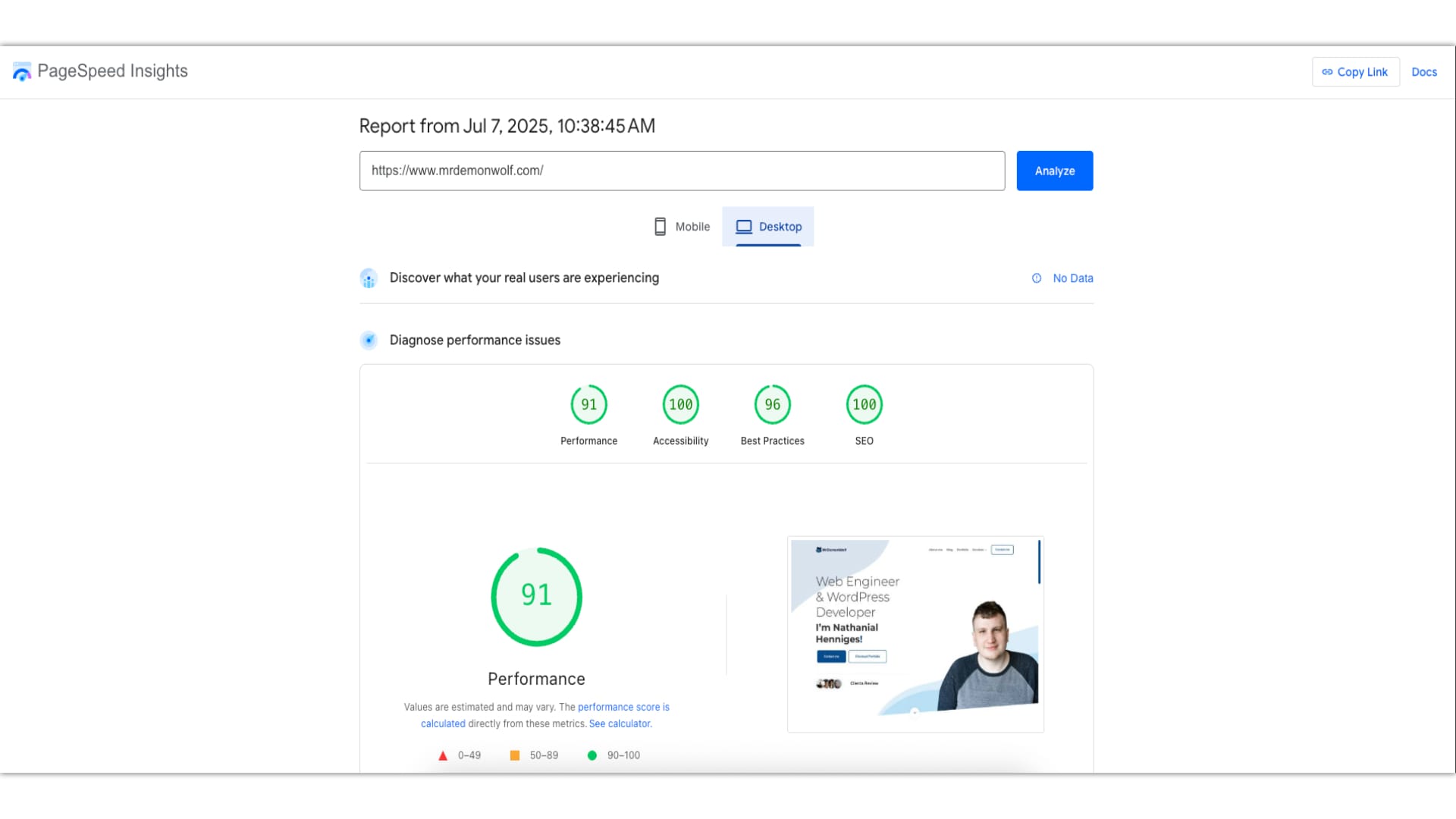Breaking Free from the Subscription Model
Adobe’s subscription costs were getting way too high for a lot of people, even with discounts. It wasn’t just the ongoing fees; their cancellation process felt shady, with surprise charges popping up if you tried to leave. Plus, the contracts were confusing, making it hard to know when they renewed. The FTC even started looking into this stuff, which makes you wonder if they were purposely making it hard to cancel. All of this made people worry about how they were doing business. On top of that, Adobe’s software started having more problems, like bugs and glitches, which made paying so much for it feel even worse.
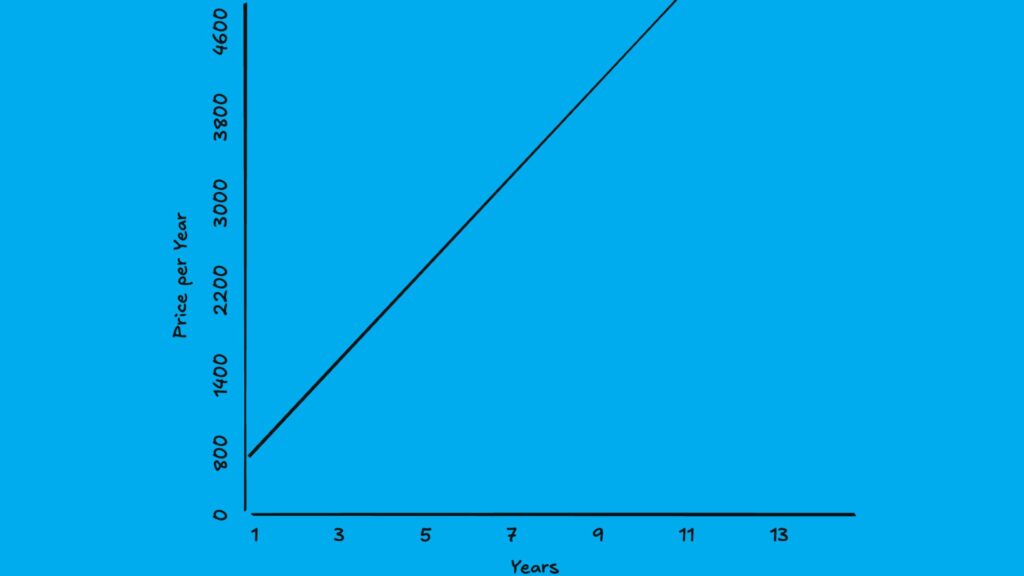
Basically, I decided to ditch Adobe’s creative apps because they were buggy, super expensive with their subscriptions, and I got worried about their privacy stuff, especially with the FTC getting involved. That FTC thing was actually a huge help because it let us cancel without paying those crazy fees. Plus, they changed their privacy policy, and it didn’t sit right with us. To make the switch smooth, I tested out new software with three-month trials to make sure everything worked before fully moving over. It was all about avoiding headaches and making sure the team could keep working without major issues.
Discovering the Affinity Suite: Photo and Designer
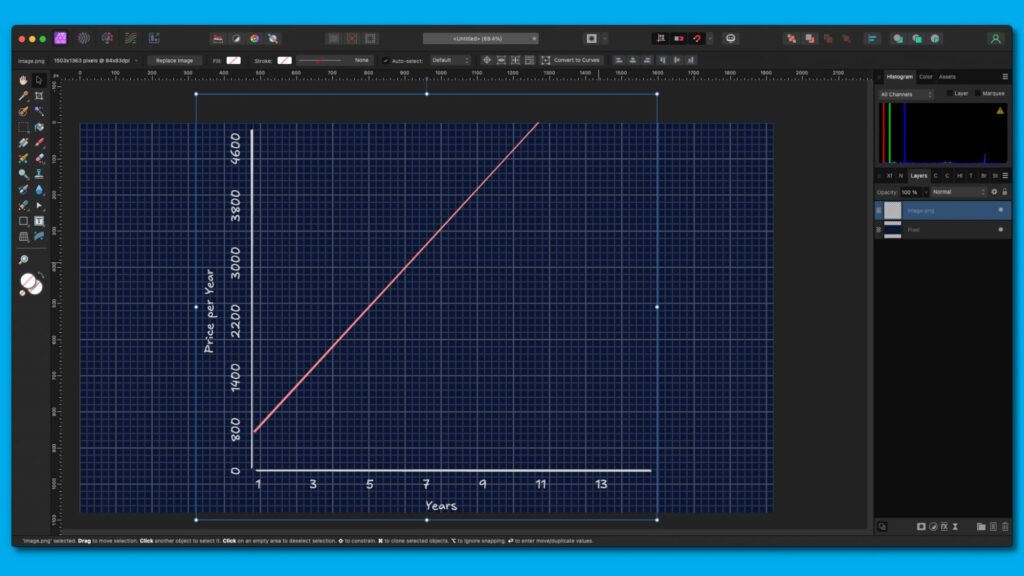
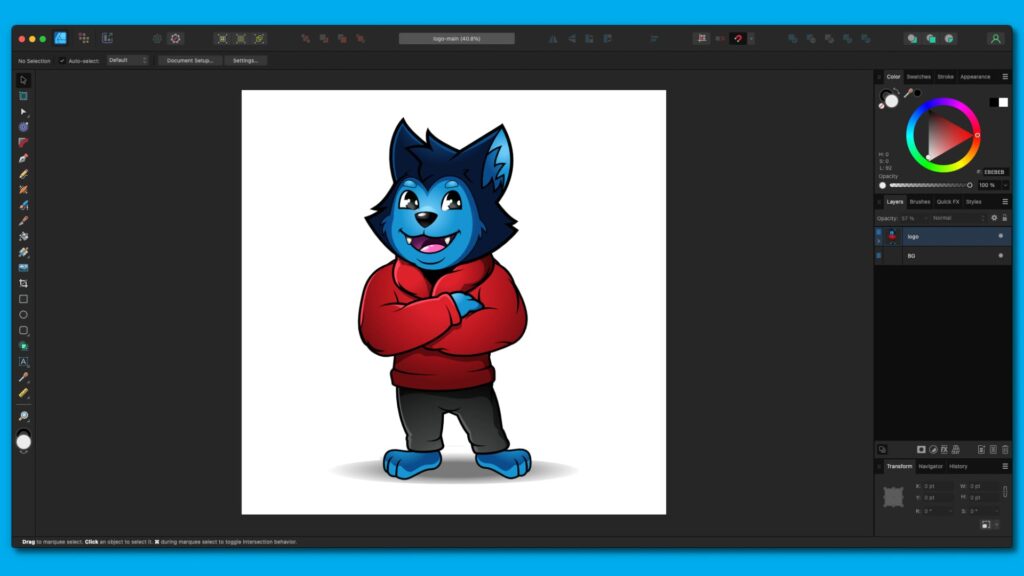
Having heard considerable praise for Affinity Photo and Designer as compelling alternatives to industry standards like Photoshop and Illustrator, my initial experience confirms their esteemed reputation. The intuitive interface bears a striking resemblance to Adobe’s suite, facilitating a remarkably smooth transition for seasoned users. However, the true revelation lies in their exceptional performance. Both applications exhibit a level of speed and stability that significantly surpasses my prior experiences, contributing to a more fluid and efficient workflow.
Beyond mere performance enhancements, Affinity Photo and Designer are packed with a comprehensive array of features specifically tailored to the needs of designers and web developers. This extensive toolkit offers considerable time-saving potential by streamlining various design processes. Furthermore, the departure from a subscription-based model in favor of a one-time purchase is a significant advantage. Securing these powerful tools during a Black Friday promotion further amplified their value proposition. In conclusion, Affinity has seamlessly integrated into my design workflow, proving to be an invaluable asset that has demonstrably enhanced my productivity and overall satisfaction.
Making the Cut: Embracing Final Cut Pro
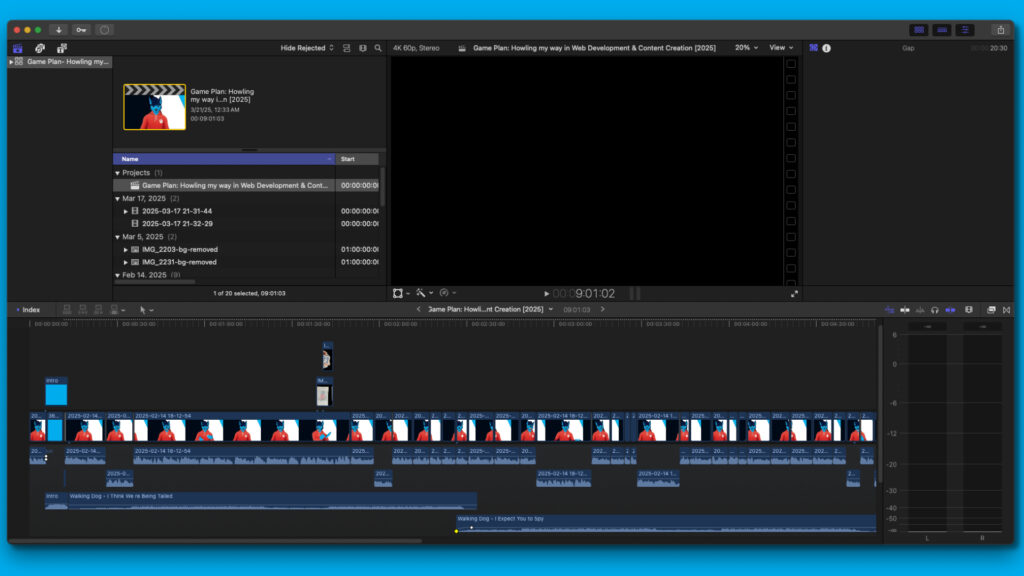
Final Cut Pro, a macOS-only video editing software, is super popular with all sorts of creators – indie filmmakers, YouTubers, marketers, you name it. Sure, it’s only for Macs, which means Windows users are out of luck, but that’s how Apple makes sure it runs like butter and feels really smooth to use.
What’s cool about Final Cut Pro is it’s got all the power of those fancy professional editors like Adobe Premiere Pro, but it’s also surprisingly easy to pick up. Apple’s design makes it simple and clean, so beginners can jump in without being overwhelmed, and experts can get their work done fast.
Basically, it’s got everything you need: precise video and audio editing, tons of cool transitions, titles, and effects, killer color correction tools, awesome sound editing, and it keeps all your stuff organized. Plus, because it’s made for Macs, it runs super fast and smooth, which makes editing a lot more enjoyable and gets the job done quicker.
Final Thoughts: Is the Switch Worth It?
You might want to look into canceling your Adobe subscription. There could be fees, but with the FTC’s recent move, it might be easier than you think. There are other options like GIMP and DaVinci Resolve, but I went with this one and wanted to share why. This switch worked out great for me, and I think you might find it useful too.