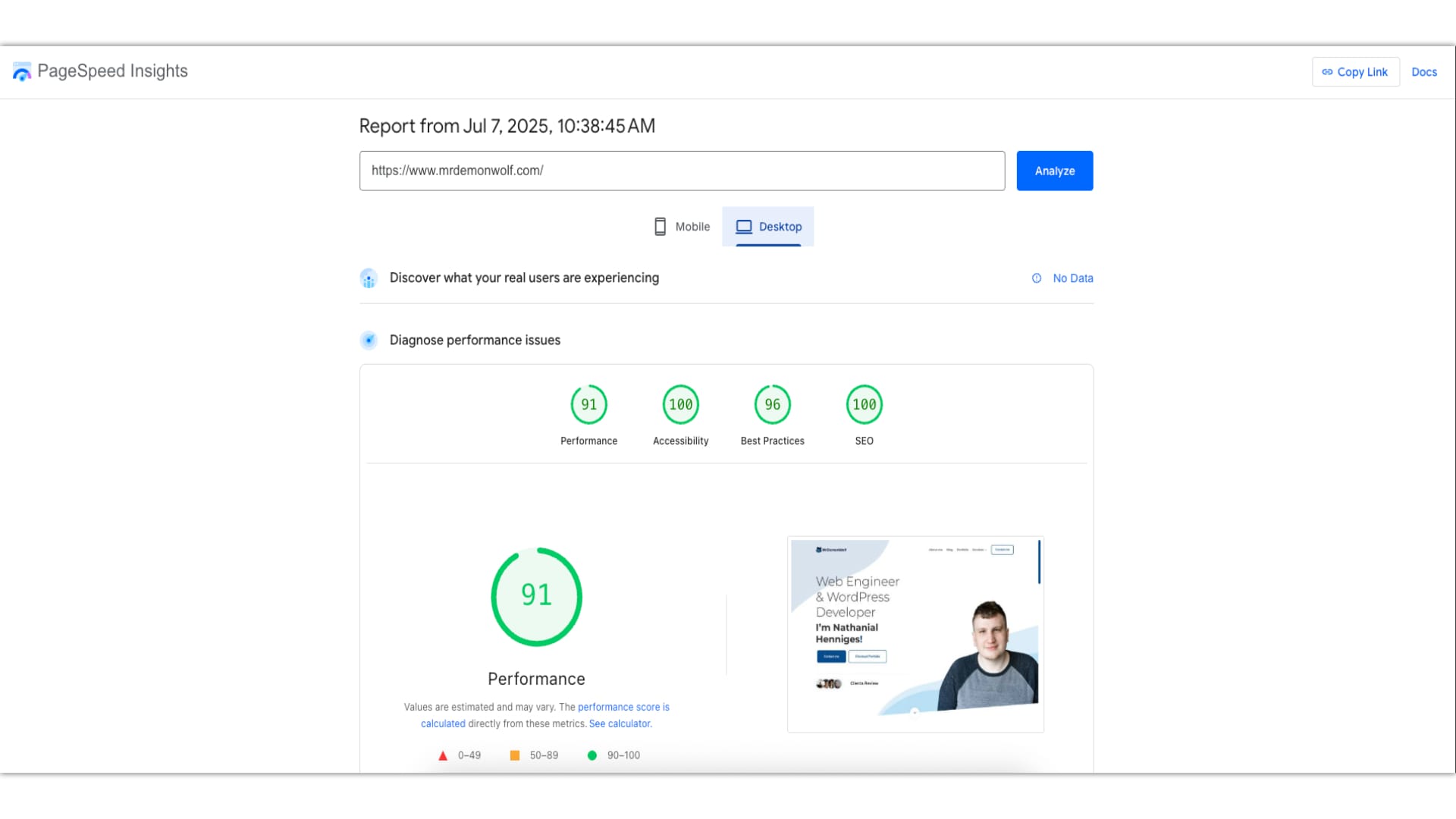VS Code is a module editor with core features.
I was using Atom beforehand which had too many issues with performance issues with even a few extensions.
Yet VS Code can have many more extensions and multiple windows open but be 100% fine. Once I moved had to get used to the key binds and new extensions. Was quick to change over due to most of the extensions I used before building into the editor itself. All I had to do was add my language support. VS code itself has a lot of what you need to be built into the editor at the core. You just add it with extensions for more support and features and best part some stuff is built in like a terminal and color picker. Its legit build your own editor/IDE. Starts off as a simple editor but ends in becoming your IDE.
Hope you enjoy reading about VS Code. If you like to try it out for yourself, go to https://code.visualstudio.com/ its 100% free and open source.