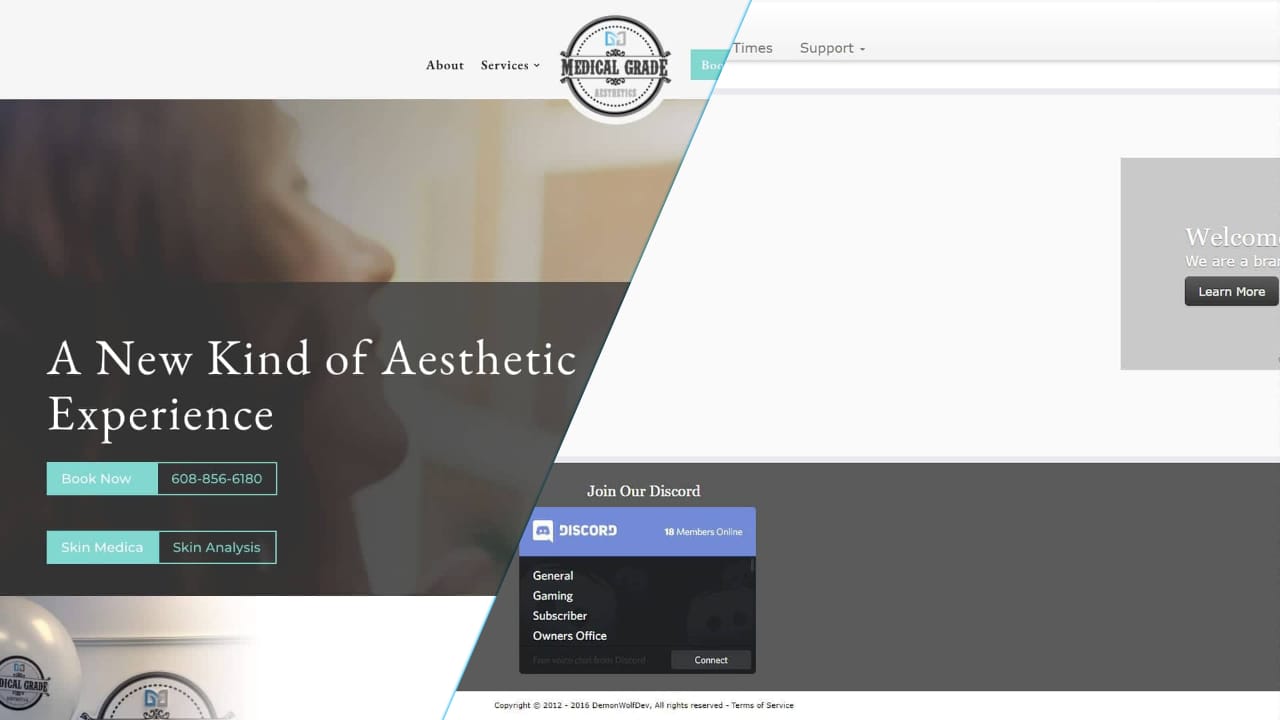When I first moved to macOS from Windows development I wanted to make a whole LAMP stack from the ground up but that is not the best way to do it. As now a days there is many tools and you can even use docker to set up a WordPress website, but did you know there is a better way to do this with even full automation of plugins and themes you use all the time?
I have tried a few software’s such as devkinsta which was good but not great for M1 as it used docker containers with x86 images which slowed down everything a lot. But there was another one which still uses x86 but not docker it downloads and runs everything natively called LocalWP.
LocalWP is a great program to get WordPress created in seconds. It even setups SSL and a local SMTP server so you can fully develop websites with it.
First you just download localwp from here
Second create a new website
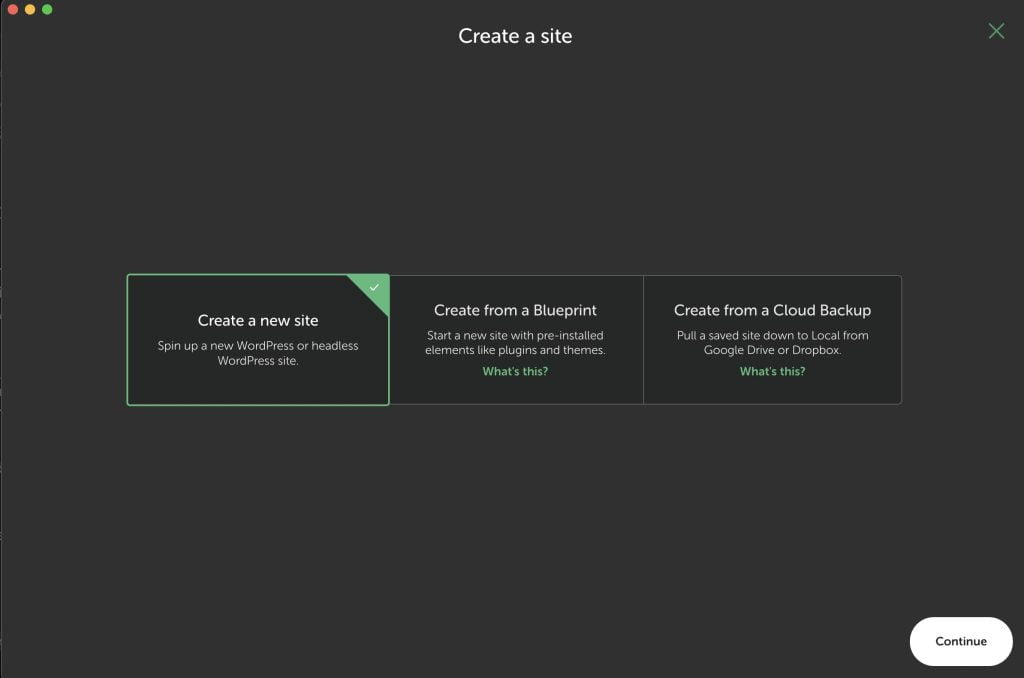
You can pick from 3 diff options one of them being a blueprint which is basicly the automation I was talking about. Once you click next you can name your website
You can even pick the domain and folder. Choose your WordPress site name.
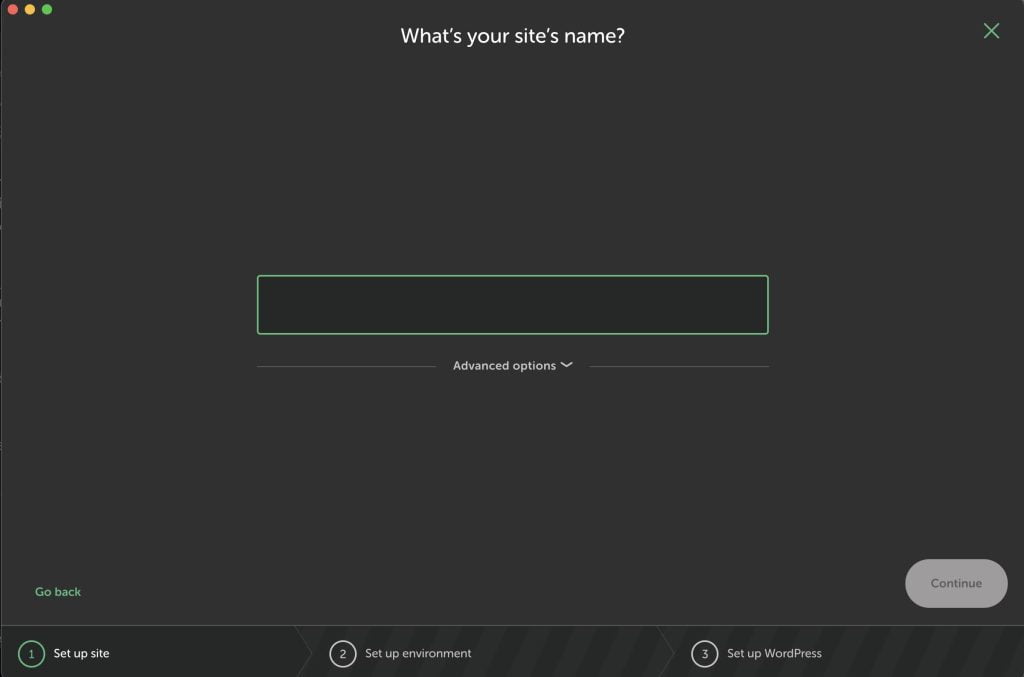
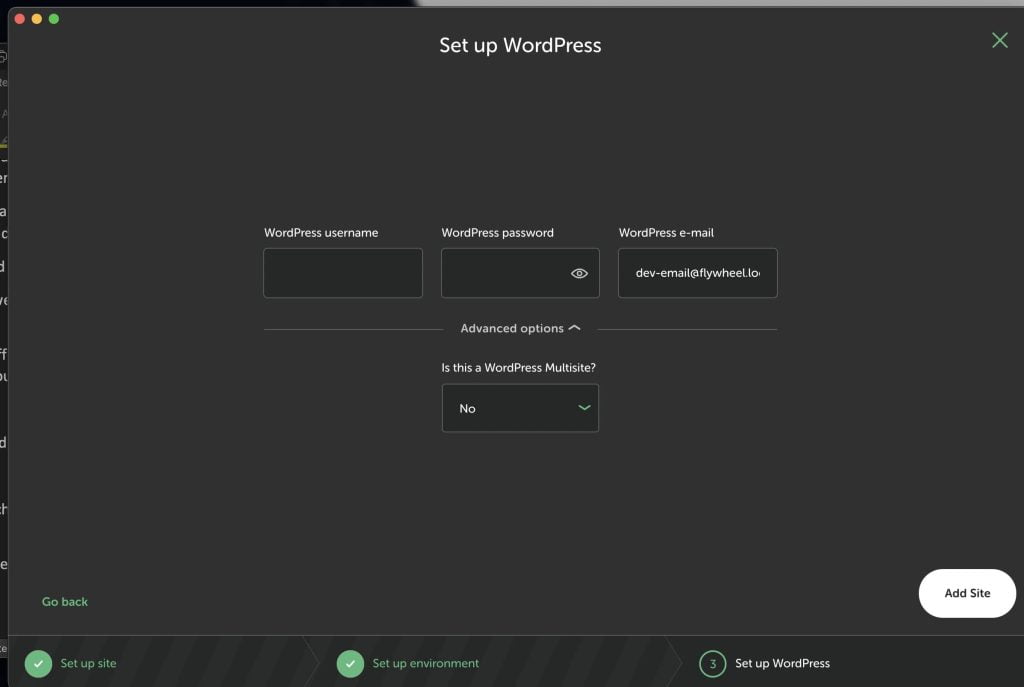
Now you can create the first admin account. Even enable WordPress Multi Site
As you can see it’s easy to get setup and it will already be running. You should be able to go to test.local right now to see your new website.
This is the basics of this program it does even more such as one clicks login, backups. WP CLI, and much more. It might be the best free way to get a WordPress running on the Mac even running the new M1 chip.